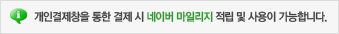| 제품개요 |
CCD 경험의 완벽한 제어와 최종 처리된 이미지 획득을 위해 한결같이 MaxIm DL.CCD를 사용 |
|
당신이 깜짝 놀랠만한 천문현상 제공을 원하든 그렇지 않든, MaxIm DL/CCD 은 과학자료를 모으고, 새로운 대상 발견을 위해 필요한 도구를 모두 가지고 있습니다.
아마추어와 전문적인 천문가들은 하나의 응용으로 이미지 획득에서, CCD 경험의 완벽한 제어와 최종 처리된 이미지 획득을 위해 한결같이 MaxIm DL.CCD를 사용합니다.
더 많은 천문발견은 다른 어떤 상업목적의 소프트웨어 패키지보다 MaxIm DL/CCD을 만들었습니다.
MaxIm DL/CCD는 업계에서 가장 진보되고, 사용자와 친숙한 천문 CCD이미징과 이미지 처리 소프트웨어 패키지입니다. 몇시간 안에 이미 본인의 사진기 설비를 사용하여 자신만의 발견을 할 수 있을 것입니다.
지금까지 143 혜성을 발견한 Michael Oates처럼 관찰자의 순위에 합류하세요. 그 중의 103은 기록보존된 SOHO 이미지를 처리하기 위해 MaxIm DL을 사용한다고 알려졌습니다. |
- CCD를 포함한 당신의 모든 장비관리-비디오카메라, 필터, 자동가이드, AO 악세서리, 망원경, 초점조절 등
- 어떤 다른 패키지보다 더 많은 설비 모델과의 작업.
- 진보한 망원경 제어와 관찰 기획을 위한 Starry Night Pro연결
- 기절할 만큼 색채가 풍부한 천체사물을 즉시 최신 이미지를 처리하기 위한 도구로 사용합니다.
- 자신만의 발견을 하세요.
- 다양한 별 또는 소행성의 빛 곡선을 새로 만드세요.
- 새롭게 발견된 소행성을 정확한 행성 위치를결정하세요.
- 광범위한 탐색 도구를 사용하여 먼 은하수에서 초신성(supernova)를 발견하세요.
- 다른 많은 패키지, 이미지 색상이 전부 지원됩니다.
편리한 미리보기 기능은 최상의 결과를 위해 빠른 준비를 제공합니다.
천문 이미지 처리에 인증된 안내자, MaxIm DL/CCD는 고해상도와 확장된 처리도구와 주목할 용이성을 결합시켰습니다.
Couple-Charged Device를 나타내는 CCD는 디지탈의 카메라에 사용된 이미지 센서형식입니다. 이 제품은 단지 소프트웨어 프로그램이고 CCD 카메라를 포함하지 않습니다.
제품별 가격문의
o Maxim DL LT
o Maxim DL IP
o Maxim DL Pro
o Maxim DL Pro Suite
Feature Highlights for MaxIm DL...
- Complete observatory integration. Controls your camera, autoguider, filter wheels, focusers, camera rotator, telescope mount, and dome. ASCOM compliant.
- Built-in mini-planetarium with AllSky and Zoom view helps you maintain "situational awareness":
- See a whole sky overview, with the telescope position overlaid.
- Zoom in on your target, with field-of-view of the camera superimposed.
- Greatly enhanced object database and powerful search capabilites.
- Instantly overlay images from the camera to help you identify targets.
- Graphically control image plane rotator.
- Redesigned camera controls for faster and easier imaging. Create your own presets for finding, centering, focusing, and LRGB sequences.
- Multiple autodark buffers allow you to quickly switch between presets without reshooting darks.
- Quickly change program configurations. If you use multiple camera/telescope setups, you can instantly reconfigure all software settings in just a few clicks.
- Stack images much faster and easier:
- Automatically identify stack groups by object ID and color filter - no more sorting through image files!
- Automatically reject poor quality images based on criteria you choose.
- Calibrate and/or color convert images on-the-fly during stacking.
- Align images using a variety of automatic and manual alignment techniques.
- Color combines RGB and LRGB image sets, using a single alignment reference image.
- Works from disk to save precious RAM.
- Stack multiple images with hundreds of individual subexposures, just drop in a folder and click Go!
- Includes a complete image processing toolkit, including a large variety of filters, deblooming, curves, deconvolution, color tools, and much more.
MaxIm DL Imaging Features...
Only MaxIm DL provides complete integration of all observatory functions in a single package. Directly control your CCD camera, filter wheels, autoguider, telescope, rotator, focusers, and Dome.
- Complete integration of all your observatory hardware in a single package.
- Supports your equipment - compatible with more equipment than any competing package. Supports ASCOM equipment plus a huge variety of cameras and filter wheels.
- Improved camera controls for faster and smoother operation.
- Instant presets for quicking changing between find, focus, LRGB sequence, etc.
- Save and load all program settings - instantly reconfigure for different hardware setups.
- Built-in mini-planetarium provides full "situational awareness" with advanced features such as instant image overlays, FOV indicator with rotator control, extensive catalog search capabilities, and much more.
- Advanced imaging techniques such as dither, automatic per-filter focus offsets, AO control, graphical track logs, audible alarms.
- Highly flexible sequence capability, auto-LRGB, auto-mosaic, auto-dither.
- Autoguider support operates built-in and separate autoguiders.
- Mix and match hardware from different vendors.
- TDI (drift scanning) support.
- Full ASCOM compatibility.
- Compatible with ACP browser-based automation tool.
MaxIm DL Processing Features...
The recognized leader in astronomical image processing, MaxIm DL combines high bit depth, extensive processing tools, and remarkable ease of use. MaxIm DL has all the capabilities you need to produce high-quality final images, whether for science or esthetics. Version 5 adds powerful new image stacking capabilities. Stack completely automates the process of selecting files, calibrating, color converting, rejecting poor quality images, aligning, stacking, and LRGB combining.
- Intelligent Calibration (tm) automatically selects the best bias, dark, and flat-field frames for each individual image.
- Powerful new image stacking tool automatically identifies and groups image by target object and filter, automatically rejects poor quality images, and includes multiple automatic and manual alignment modes. Automatically stack and LRGB combine multiple images at once!
- Includes a host of image enhancement filters including:
- Kernel Filters including sharpen, smooth, Guassian blur, median, dilation, erosion, custom.
- Digital Development Processing
- Rotational Gradient filter
- Background and Gradient Removal
- Easy-to-use Batch processing and advanced scripting capability.
- Color tools include stacking, balance, saturation adjustment, pseudo color, color filter, remove background, realign planes.
- Complete photometry and astrometry capabilties.
- Other functions include:
- Clone, Edit, and Annotation tools
- Preserves the dynamic range of your image with high bit depth processing for both monochrome and color images.
MaxIm DL New Features...
- New image file thumbnails and both XP and Vista style open/save dialog boxes
- Load and save complete program configures
- Automatically or manually generate multiple stack groups, including complete LRGB groups
- Automatically grade all images for quality, and only include images meeting your criteria
- View grading information for individual images, with manual override
- Export image grading information
- Pre-measure alignment for all images prior to stacking
- Calibrate on-the-fly during stacking; saves time and disk space - New Drizzle capability
- Automatically perform LRGB stack after combine
- All images in LRGB set are aligned to single reference image
- Load up hundreds or thousands of images with multiple different targets, click Go, and MaxIm DL will automatically assemble all of your LRGB sets ready for final processing
- Wavelet filters for image enhancement
- Easier to use Color Convert (debayer), with presets for many popular camera models
- Built-in Dome control with slaving, shutter operation
- Support for second focuser and filter wheel for autoguider
- Built-in mini planetarium with All Sky view and Zoom view
- Instantly overlay camera images
- Search extensive catalog database by multiple criteria
- FOV indicator with Rotator control via mouse
- See all equipment status at a glance
- Autocenter now accepts PinPoint calibration
- Automatic pier flip tracking
- Autofocus V-curve display
- Larger camera control window with most camera settings in one view
- Camera control presets let you quickly change between your favorite settings for find, focus, center, and acquisition sequences
- Improved focus information displays with trend graphs
- User-configurable camera, guider, and focus status displays
- Virtual keyboard for number entry in the dark