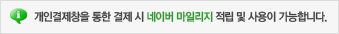![]()
Software Bisque TheSkyX Professional Edition
- The Professional Edition is designed for the advanced or professional astronomer.
- Contains the greatest number of features, largest databases and most pictures.
- If you are really serious about astronomy, this is the software for you!
|
Introducing TheSkyX
The Astronomy software that places most of the known universe at your fingertips with breathtaking beauty, gigabytes of data that plot nearly instantaneously, and a depth of features to fulfill a professional's wish list and yet perform so easily that even the newest astronomers find navigating the night sky to be as simple as point and click.
TheSkyX generates the most realistic and attractive rendition of the night sky ever. Horizon glow, behind photographic horizons, with haloed stars simmering in the haze of the Milky Way feels so real you'll think you're under the stars right now.
The Professional Edition is designed for the advanced or professional astronomer. It contains the greatest number of features, largest databases and most pictures, including:
- All of the Standard Features listed below
- Display/Import Minor Planets
- Display/Import Extended Minor Planets (display all known minor planets simultaneously
- Integration with TPoint for Windows
- Multiple Mapping Projections
- One hundred thousand, 1.7 arcsecond per pixel, in-place PGC images
- High-Resolution Moon photographs (100 meter resolution)
- USNOB Subset Stellar Catalog (fills out UCAC2)
- Extensive scripting object model
- Integration with CCDSoft's Auto-Astometry
- Integration with AutomaDome for complete, closed-loop, automated dome control
- Includes Orchestrate Scripting Software
- Native support for the raw, USNO B1.0, 80 gigabyte catalog (catalog not included)
- Integration with CCDSoft's CCD Camera Control
- Integration with CCDSoft's Digitized Sky Survey support
- Internet Telescope support for accessing telescopes over the Internet, as part of Internet Astronomy Software
- Astronomy Command Language (ACL) support
- Telescope Application Programming Interface (TeleAPI) allowing third party-custom telescope support
Data Wizard...
![]()
For many users, this is by far the most significant new feature in TheSkyX. TheSky’s Data Wizard is a powerful tool for working with the numerous data types present in TheSky. With the Data Wizard, you can perform many different tasks such as:
- Create custom reports of various celestial object properties. Examples include creating a list of all large and bright galaxies and nebula currently above the horizon, or show me all NGC objects in the constellation Orion, sorted by size.
- Create ephemeredes of solar system objects such as “show me the rise and set times of all planets for each day of the month," or "what interesting objects are out tonight?"
- Scroll through data lists and display pictures of objects as they are highlighted. For example you could create a list of all galaxies larger than 10 arcminutes in size, then sort them by size. Using the Frame Object option, show a picture of each one as the list is scrolled.
- Generate Observatory Scripts for use with Orchestrate such as extracting the coordinate data from the Mosaic tool and creating a script that will take a CCD Image at each position.
- Export data to a text file or to the clipboard.
- Draw paths between the objects in a data list.
- Label objects in a data list.
- Some examples of what the Data Wizard can do:
- When will Mercury be visible in the pre-dawn hours next month?
- What interesting objects can I see with my binoculars tonight?
- What long period variable stars are in the constellation Virgo?
Or, get answers to just about any database query-related question you can come up with.
TheSkyX Storehouse of Standard Features...
- Planetarium Display: Input any date (from 4,712 B.C. to A.D. 10,000) and any time to show a graphical representation of what the sky looks like from your location.
TheSky6 can show the position of all of the planets, the Moon, comets, asteroids, satellites, up to 1 billion stars and up to 1 million deep-space objects (galaxies, clusters, nebulas, double stars, variable stars, etc.)
- Extensive Databases of Celestial Objects and Pictures: TheSky6 is packed with up to millions of celestial objects and thousands of detailed pictures.
- Over 13,000 images from the NGC and IC Catalogs (shown in-place using 1.7 arcsecond per pixel images from the Digitized Sky Survey).
- Almost 200 full color deep-space images from the David Malin collection.
- Over 400 full-color images from the Hubble Space Telescope.
- Over 150 images of solar system objects, including images from the Mars Rover and other space missions.
- Detailed descriptions of the planets.
- The Sun, Moon, planets, Jupiter and Saturn's major moons, and comets.
- Find Objects: TheSky6 has a powerful Find command so you can locate any object.
- Detailed Information on Celestial Objects: Click on any object, or use the Find command to show extensive information on celestial objects, including:
- common name
- catalog number (including cross references to other catalogs), for example M42 or NGC1976
- description of the object
- magnitude
- distance information
- rise, transit, set times
- the constellation to which the object belongs
- equatorial and horizon-based coordinates
- other object and catalog specific data
- position angle (as measured from the Celestial Pole) from the previously identified object
- phase (where applicable)
- Display Explorer: The Display Explorer is a versatile tool that allows you to access and edit virtually every display option in TheSky6 via a tree list control.
- Display Reference Lines: TheSky6 can display reference lines that show coordinates, help you visualize your orientation, or indicate what part of the sky you’re looking. They include:
- Ecliptic
- Galactic Equator
- Milky Way (picture)
- Milky Way (solid)
- Constellation lines
- Constellation boundaries
- Constellation drawings
- Equatorial grid lines (customizable spacing)
- Horizon-based grid lines
- Telescope limit lines, including declination and altitude limit lines (Serious Astronomer and Professional Edition only).
- Local horizon (customizable)
- Refracted horizon
- Panoramic horizon (customizable)
- Display Object Labels: Show labels for the following objects:
- Common name (stars)
- Common name (non-stellar objects)
- Constellation name
- Messier number
- Sun, planet, moons
- Bayer designation
- Flamsteed designation
- Comets
- Minor planets or asteroids (Serious Astronomer and Professional Edition only).
- Customizable "extended" labels (Serious Astronomer and Professional Edition only).
- Adjust Appearance of Stars: Show stars with their spectral color, change the contrast, gradient fill, density, halos on bright stars, red color in Night Vision Mode and more!
- Use Toolbars to Access Commands: TheSky6 contains versatile toolbars for accessing commonly used commands.
- Show/Hide a Status Bar: Display a Status Bar with customizable content, including:
- Equatorial and horizon-based coordinates of the center of the screen
- Equatorial and horizon-based coordinates of the mouse pointer
- Earth location
- Local sidereal time
- Field width
- Date
- Time
- Show/Hide Scroll Bars: Use scroll bars to quickly access any celestial coordinate.
- Look North, South, East, West or Up: Quickly orient yourself with the local horizon using these commands.
- Zoom box: Click and drag a zoom box to magnify the current field.
- Zoom to Pre-defined fields: Adjust the display to suit your instrument:
- Telescope
- Finder scope
- Binocular
- Naked Eye
- Wide Field
- Maximum
- Move To Any Coordinate: The handy Move To command lets you center the display on any equatorial or horizon-based coordinate, from any Epoch.
- Time Control: Astronomers are always looking forward, or backward in time. TheSky6 makes this easy! You specify how time advances or retreats.
- Specify any Earth-based Location: Quickly specify your viewing location by selecting it from a list of over 1,200 locations, click on a World Map, or manually enter your coordinates (that are, for example, obtained from a GPS).
- Create Object Paths: TheSky6 lets you generate the path of any solar system object over time. Create the Sun's analemma, or demonstrate the retrograde motion of Mars.
- Eclipse Finder : The Eclipse Finder allow you to search for and animate solar and lunar eclipses, and view their geometry. TheSky6 even displays a solar eclipse's path of totality on a map of the Earth.
- Conjunction Finder: Locate conjunctions between any three planets, or the Moon.
- Moons of Jupiter and Saturn: Shows the positions of Jupiter's Galilean major moons and Saturn's major moons at any given time, allowing you to set the moons into motion.
- Moon Phase Calendar: Display or print a monthly calendar (for any month) with the phase for each day and text showing the moon's significant phases. Also print the rise and set times for the Sun and Moon for each day of any month. Great for planning observing sessions!
- Moon Viewer: Show detailed, medium-resolution photographs of the Moon's surface. The Moon Viewer can label common features, landing sites, and shows historical references about feature names. TheSky6 Professional Edition includes photographs with 100 meter resolution.
- 3D Solar System Mode: View the planets, comets, and minor planets from anywhere in the solar system. Watch comets race around the sun. Plot comet and minor planet's paths through the solar system. Lock On and/or View From any object during a time skip animation.
- Display Constellations: TheSky6 shows detailed Bevis drawings, and/or simplified figures and/or the boundaries of all 88 constellations.
- Daytime Sky Mode: Simulate the daytime sky to view sunrises, sunsets, or solar eclipses, in real time or accelerated time.
- Sun and Moon Report: Generate a text-based report that shows the daily rise/set times of the Moon and Sun, as well as beginning and ending twilight times for the current month.
- Full Screen Mode: Show only the Virtual Sky with no toolbars or windows. Great when using TheSky6 with the telescope.
- Night Vision Mode: Change the computer screen to red to preserve dark adaptation. Great when using TheSky6 at your telescope.
- Mirror Image: Invert the virtual sky to simulate the sky as it might appear through a telescope.
- Chart Mode: Display the virtual sky similar to a printed star atlas.
- Star Chart Output: Copy star charts to the Clipboard as Metafiles or Windows bitmaps to paste into other applications. Spruce up your next astronomy club newsletter by including a publication-quality star chart!
- Print Star Charts: Star hopping was never easier! Print a hard copy of any portion of the night sky, and use it in the field to help identify objects.
- Right-click and Drag Screen: Use the right mouse button to drag and adjust the position of the screen.
- Compute Angular Separation: Display the precise angular separation between any two objects on screen.
- Free Screen Rotation: Rotate the Virtual Sky in any angle when matching star fields.
- Import and Display New Databases: Import additional databases of objects.
- Stellar Proper Motion: Watch the motion of the stars over hundreds, or thousands of years. Proper motion "vectors" show the path that the stars will follow over time.
- Display photograph of the Milky Way Galaxy: Display a high-resolution photograph galaxy, the Milky Way.
- Display the Earth's Shadow: When simulating lunar eclipses, the Umbra and the Penumbra of the Earth's shadow is displayed against the starry background. This "object" is also very handy for minor planet hunters who need to search dark areas of the sky that are directly "opposite" the Sun.
- Send Star Chart as an Email Attachment: Shared a cool astronomical event with your friends who own TheSky6 by emailing a copy of your star chart (TheSky6 required).
- Extensive Help Files: Questions? Use TheSky6's Help to get answers!
- Detailed User's Guide (PDF): TheSky6 comes with a comprehensive user's guide in Portable Document (PDF).
- Create Slide Shows: Use TheSky6 to create a list of images that can be shown as a manual or automatic advancing slide show.
![]()